Install
Add Dependency on adcio_analytics (opens in a new tab)
dependencies:
adcio_analytics: ^versionInit ADCIO Analytics
You must initialize ADCIO Analytics before creating a View. This allows Analytics to get a clientId that is used throughout the app lifecycle.
AdcioAnalytics.init(clientId: 'SAMPLE_CLIENT_ID');For information on how to get the clientId, please refer here
Performance Log
We collect event tracking logs for products received through recommendations. The event tracking log has a total of 5 functions.
: impression detect, click log, purchase log, add to cart log, screen change log
| Event | Function |
|---|---|
| impression | AdcioAnalytics.onImpression(option) |
| click | AdcioAnalytics.onClick(option) |
| purchase | AdcioAnalytics.onPurchase(orderId, productIdOnStore, amount) |
| add to cart | AdcioAnalytics.onAddToCart(cartId, productIdOnStore) |
| page view | AdcioAnalytics.onPageView(path) |
Use AdcioLogOption option
For log functions that require logOption values, please request them using the value suggestions.logOptions in the response value of adcioCreateSuggestion in adcio_placement.
import 'package:adcio_analytics/adcio_analytics.dart';
import 'package:adcio_placement/adcio_placement.dart';
AdcioSuggestionRawData? rawData;
adcioCreateSuggestion(
placementId: '...',
).then((value) {
rawData = value;
});
...
AdcioLogOption option = rawData.suggestions[index].logOptions;Impression
Use AdcioImpressionDetector to cover the View of the recommended product as a suggestion.
When you wrap the product view, the onImpression function is called internally to match the exposure conditions.
import 'package:adcio_analytics/adcio_analytics.dart';
final option = AdcioLogOption.fromMap(suggestion.logOptions);
AdcioImpressionDetector(
option: logOption,
child: YourServiceProduct() // your service product widget
);Click
It is called when customer clicks on the product recommended by the suggestion.
import 'package:adcio_analytics/adcio_analytics.dart';
final option = AdcioLogOption.fromMap(suggestion.logOptions);
onTap: () {
AdcioAnalytics.onClick(option);
},Purchase
This function should be invoked when a customer purchases a product recommended by the suggestion.
amount is the customer's final purchase price. And for orderId, please enter the order ID you are using within your store service.
import 'package:adcio_analytics/adcio_analytics.dart';
onTap: () {
AdcioAnalytics.onPurchase(
orderId: 'ORDER_ID',
productIdOnStore = 'PRODUCT_ID',
amount: 0
);
},Add to cart
A function for collecting data on subsequent purchase conversion rates in your shopping cart.
It should be called when the customer adds the product in their shopping cart.
For cartId, please enter the unique ID of the shopping cart used in your store service.
import 'package:adcio_analytics/adcio_analytics.dart';
return YOUR_PRODUCT_CART_WIDGET(
onTap: () {
// onAddToCart example
AdcioAnalytics.onAddToCart(
cartId: "SAMPLE_CART_ID",
productIdOnStore: 'SAMPLE_PRODUCT_ID_ON_STORE',
);
},
);Page view
This should be called when the screen is created, switched, and regenerated.
path should be the name of the page you are using within the store service.
import 'package:adcio_analytics/adcio_analytics.dart';
@override
void initState() {
super.initState();
AdcioAnalytics.onPageView(
path: 'PAGE_PATH',
);
}Example Full Code
Preview Image
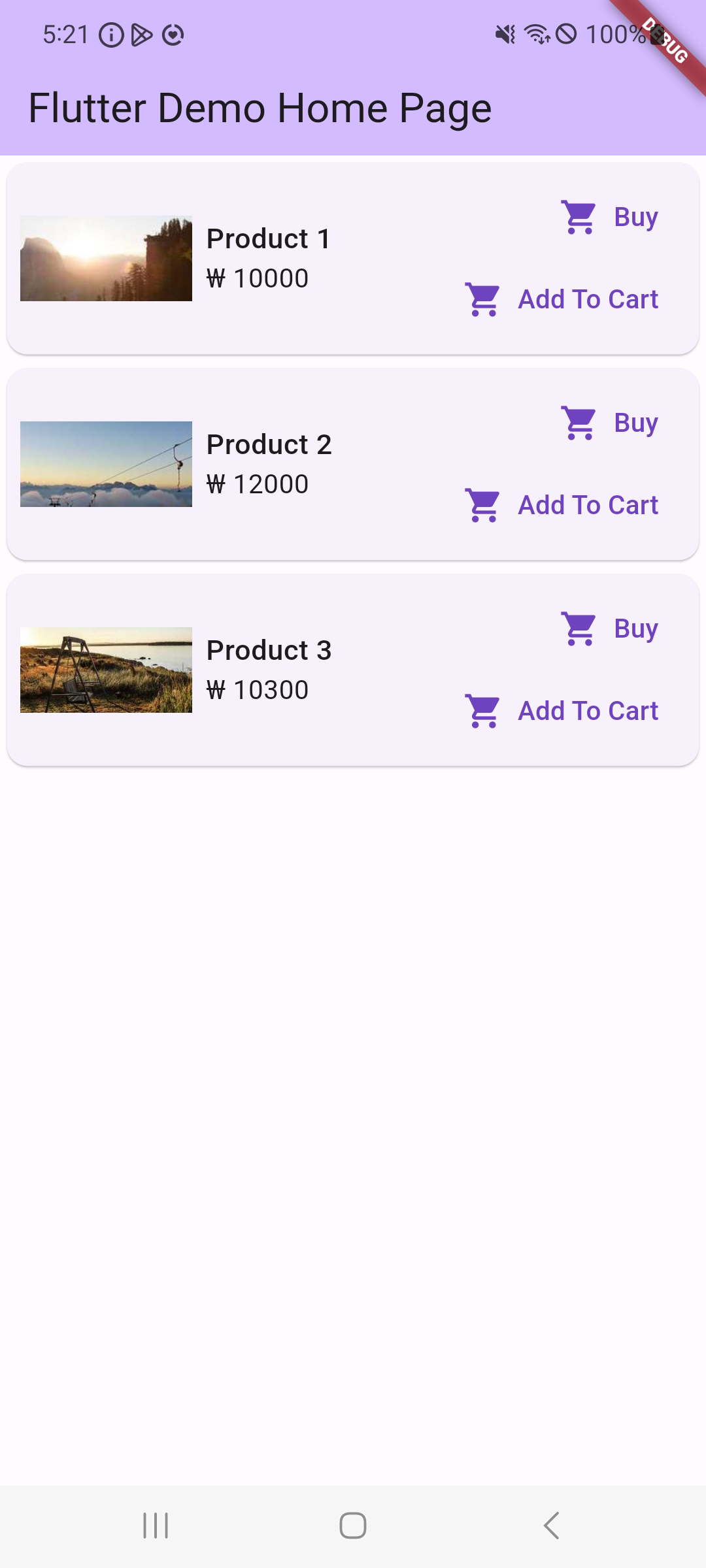
Code
example/lib/main.dart (opens in a new tab)
import 'package:adcio_core/adcio_core.dart';
import 'package:example/data/mock_product.dart';
import 'package:flutter/material.dart';
import 'package:adcio_analytics/adcio_analytics.dart';
void main() async {
/// You must call this function before calling the initializeApp function to avoid error.
WidgetsFlutterBinding.ensureInitialized();
/// It is really important to use this function of init in AdcioCore at the time of running the app.
/// To learn more about usage of AdcioCore, please visit the AdcioCore Usage documentation.
/// https://docs.adcio.ai/sdk/core/flutter
await AdcioCore.initializeApp(clientId: 'SAMPLE_CLIENT_ID');
runApp(const MyApp());
}
class MyApp extends StatelessWidget {
const MyApp({super.key});
@override
Widget build(BuildContext context) {
return MaterialApp(
title: 'Flutter Demo',
theme: ThemeData(
colorScheme: ColorScheme.fromSeed(seedColor: Colors.deepPurple),
useMaterial3: true,
),
home: const MyHomePage(title: 'Flutter Demo Home Page'),
);
}
}
class MyHomePage extends StatefulWidget {
const MyHomePage({super.key, required this.title});
final String title;
@override
State<MyHomePage> createState() => _MyHomePageState();
}
class _MyHomePageState extends State<MyHomePage> {
late Future<List<MockProduct>> _adcioSuggestion;
@override
void initState() {
super.initState();
/// adcio onPageView example
/// Currently, this function is called once at the time of page creation.
/// Be sure to call the function to match the page-changing Navigation!
AdcioAnalytics.onPageView(
path: "MainPage",
);
/// called adcioSuggest method (adcio_placement package)
/// ```dart
/// _adcioSuggestion = adcioSuggest(
/// placementId: '9f9f9b00-dc16-41c7-a5cd-f9a788d3d481',
/// );
/// ```
/// mock adcioSuggest() method
_adcioSuggestion = Future.delayed(const Duration(seconds: 1), () {
return [
MockProduct(
id: '1',
name: 'Product 1',
price: 10000,
image: 'https://picsum.photos/200/300',
logOptions: {"requestId": "2023081805292275799", "adsetId": "1"},
),
MockProduct(
id: '2',
name: 'Product 2',
price: 12000,
image: 'https://picsum.photos/200/200',
logOptions: {"requestId": "2023081805292275799", "adsetId": "2"},
),
MockProduct(
id: '3',
name: 'Product 3',
price: 10300,
image: 'https://picsum.photos/300/300',
logOptions: {"requestId": "2023081805292275799", "adsetId": "3"},
),
];
});
}
@override
Widget build(BuildContext context) {
return Scaffold(
appBar: AppBar(
backgroundColor: Theme.of(context).colorScheme.inversePrimary,
title: Text(widget.title),
),
body: FutureBuilder(
future: _adcioSuggestion,
builder: (context, snapshot) {
if (snapshot.hasData) {
final data = snapshot.data!;
return ListView.builder(
itemCount: data.length,
itemBuilder: (context, index) {
final product = data[index];
final option = AdcioLogOption.fromMap(product.logOptions);
///
/// AdcioImpressionDetector example
/// (This automatically triggers the onImpression logging event)
return AdcioImpressionDetector(
option: option,
child: GestureDetector(
onTap: () {
///
/// adcio onClick example
AdcioAnalytics.onClick(
option,
);
/// Call the onPageView function at the point of navigation like this function.
AdcioAnalytics.onPageView(
path: "Detail/${product.id}",
);
// navigate to product detail page
Navigator.push(
context,
MaterialPageRoute(
builder: (context) => Scaffold(
appBar: AppBar(title: Text(product.name)),
body: Center(
child: Image.network(
product.image,
fit: BoxFit.cover,
),
),
),
),
);
},
child: AnalyticsSampleListTile(product: product)),
);
},
);
}
return const Center(
child: CircularProgressIndicator(),
);
},
),
);
}
}
class AnalyticsSampleListTile extends StatelessWidget {
const AnalyticsSampleListTile({
Key? key,
required this.product,
}) : super(key: key);
final MockProduct product;
@override
Widget build(BuildContext context) {
return Card(
child: Row(
children: [
Padding(
padding: const EdgeInsets.all(8.0),
child: Image.network(
product.image,
width: 100,
height: 50,
fit: BoxFit.cover,
),
),
Expanded(
child: Column(
crossAxisAlignment: CrossAxisAlignment.start,
mainAxisAlignment: MainAxisAlignment.center,
children: [
Text(
product.name,
maxLines: 3,
style: const TextStyle(
fontSize: 15,
fontWeight: FontWeight.w500,
),
),
Text('₩ ${product.price}'),
],
),
),
Padding(
padding: const EdgeInsets.all(8.0),
child: Column(
crossAxisAlignment: CrossAxisAlignment.end,
mainAxisAlignment: MainAxisAlignment.center,
children: [
TextButton.icon(
onPressed: () {
///
/// adcio onPurchase example
AdcioAnalytics.onPurchase(
orderId: 'SAMPLE_ORDER_ID',
productIdOnStore: 'SAMPLE_PRODUCT_ID_ON_STORE',
amount: product.price.toInt(), // actual purchase price
);
},
icon: const Icon(Icons.shopify_sharp),
label: const Text('Buy'),
),
TextButton.icon(
onPressed: () {
///
/// adcio onAddToCart example
AdcioAnalytics.onAddToCart(
cartId: "SAMPLE_CART_ID",
productIdOnStore: 'SAMPLE_PRODUCT_ID_ON_STORE',
);
},
icon: const Icon(Icons.shopping_cart),
label: const Text('Add To Cart'),
),
],
),
)
],
));
}
}